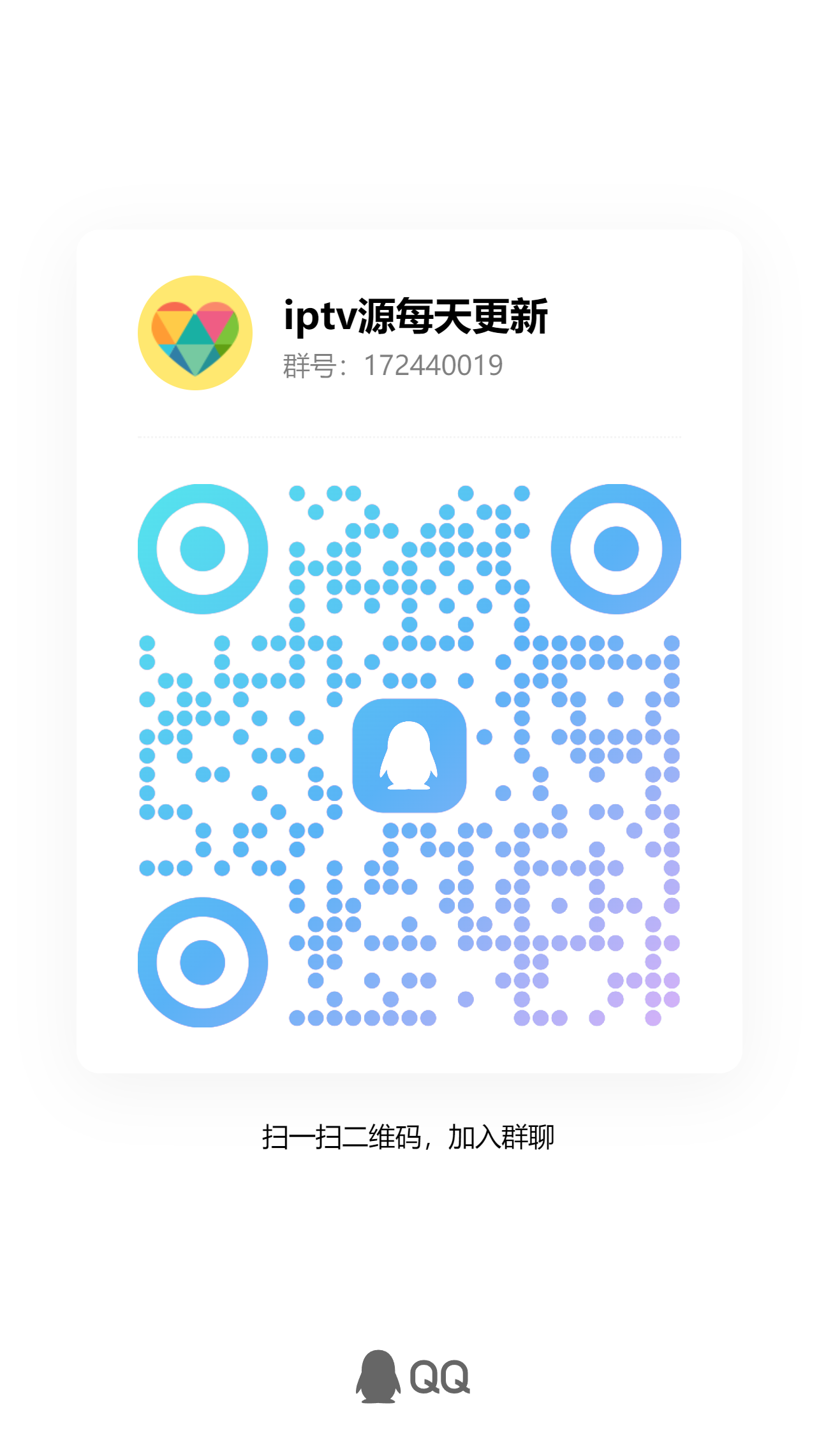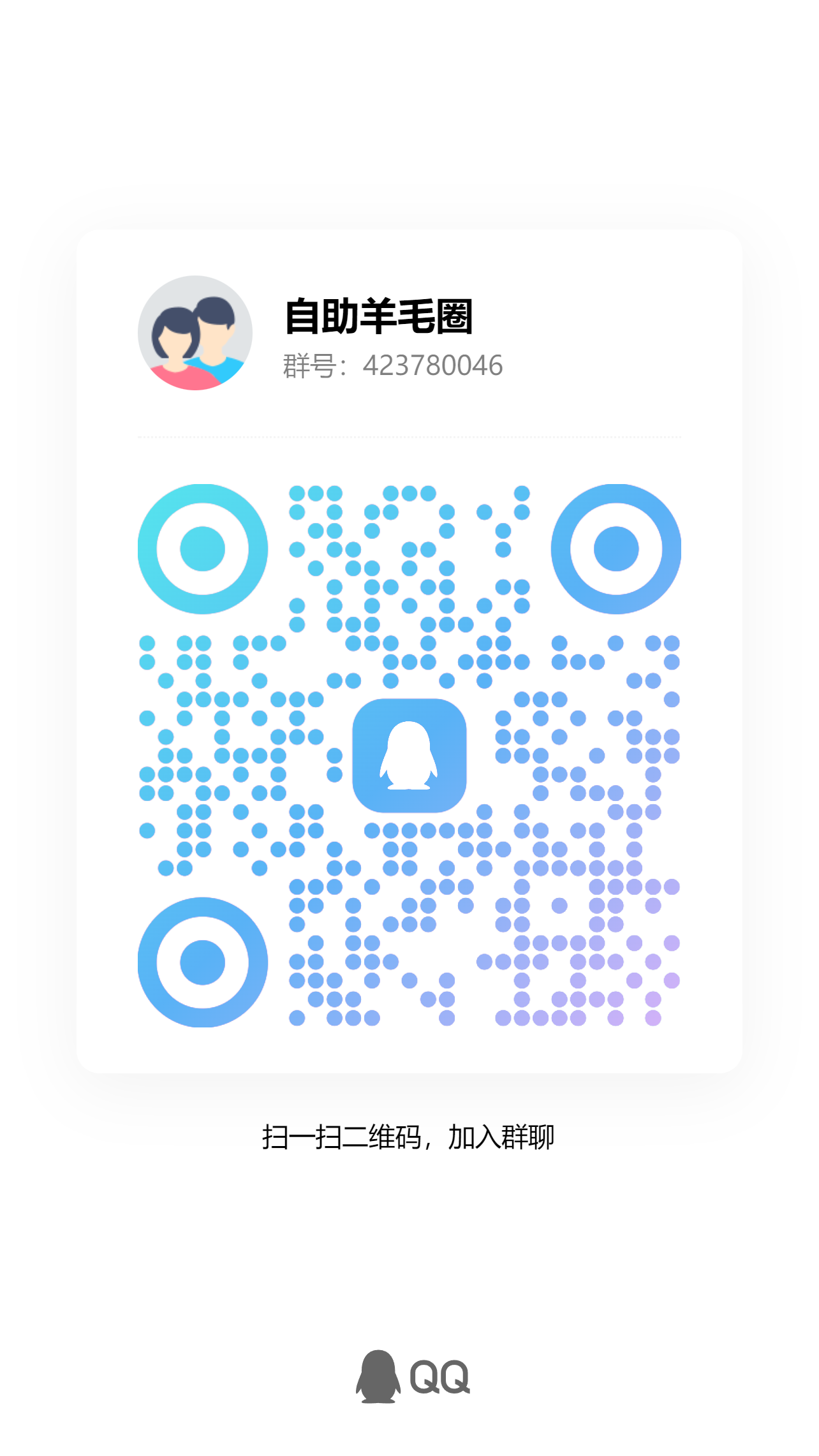欢迎使用 {54屋}(44444o)博客
网上搜集的一些小资源。
邀请你加入阿里云盘达人招募计划,参与享最高50TB容量、延期卡等福利
群晖修改默认端口为80、443
- 群晖修改默认端口为80、443
解除80、443端口的占用,方便搭建小站访问用-网上抄来的
#使用putty登录群晖
ssh登陆nas
sudo -i #切换至root用户
#检查端口占用情况
netstat -anp |grep 80
netstat -anp |grep 443
#能确定端口被nginx占用
cd /usr/syno/share/nginx
#文件备份
cp server.mustache server.mustache_`date +%Y%m%d`
cp DSM.mustache DSM.mustache_`date +%Y%m%d`
cp WWWService.mustache WWWService.mustache_`date +%Y%m%d`
#其中的8080、8443自行调整
sed -i "s/80/8080/g" server.mustache
sed -i "s/80/8080/g" DSM.mustache
sed -i "s/80/8080/g" WWWService.mustache
sed -i "s/443/8443/g" server.mustache
sed -i "s/443/8443/g" DSM.mustache
sed -i "s/443/8443/g" WWWService.mustache
#重启nginx
synosystemctl restart nginx
#检查nginx服务
ps -ef|grep nginx
#检查端口占用情况
netstat -anp |grep 80
netstat -anp |grep 443
到这端口修改就完成了,其它功能自己再去折腾吧!欢迎评论共享
相关阅读
文章部份内容来源于网络搜集转载,如有引用争议,可以在下面评论区留言删除,也可以邮件至 1958185859@qq.com